Where can teachers (and parents) see sample test questions?
Teachers, parents, and students have a number of resources available to them. You can go directly to PARCConline.org and see sample tests for English Language Arts (ELA) and Math. Click here for a tutorial on how to access the sample tests and why it's important to start looking at them now. Click here for a tutorial on how to find the answers to the above tests and their point values. Yes, different questions have different point values. In fact, a student may incorrectly answer a math problem but still score points if they have correctly explained their rationale in the text box.
Just how different is this digital test compared to "fill in the bubble" tests?
The Arizona Department of Education (ADE) has released sample test items. ADE has done a great job of embedding the digital tools in the test. Click here to see the dramatically different digital testing environment. What did you notice was different?
- tabs
- rubrics
- typing
- highlighting text
- drag and drop
- sliders
PARCC has released the first (of two) tutorials on navigation and accessibility.
This first release includes navigation and some accessibility features and a second tutorial will be released in mid to late February 2014 with all item interaction types.As of just earlier this week, PARCC has also released information on graphing calculators for high school students. Click here for a free download of Texas Instruments calculator.
What are these "computer tools" and "accessibility tools"?
I highly encourage all students, parents, and teachers to go through the tutorial designed by PARCC. There are so many "computer" things students need to know in order to take the test. For instance, there are some questions which can have more than one correct answer. Students need to know how to tell if a question allows for "multiple select". Hint, it's all in the radial buttons. Do you know what that means? More importantly, do your students know what that means? The writing portion will be scored based on a rubric, and PARCC has put the rubric right there..........on a tab. What if your student doesn't know they can select the rubric to see what the scorers will be looking for?Click here to go directly to the tutorial.
Which features do you think your students will struggle with the most? What can you do to support your students over the next few weeks so they don't struggle?




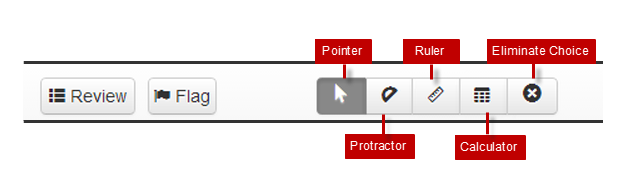

No comments:
Post a Comment